Port-forwarding for hybrid development
In this page, we describe how to use Crafting's port-forwarding feature for hybrid development, which combines the power of cloud with the familiarity of the development environments on local machine.
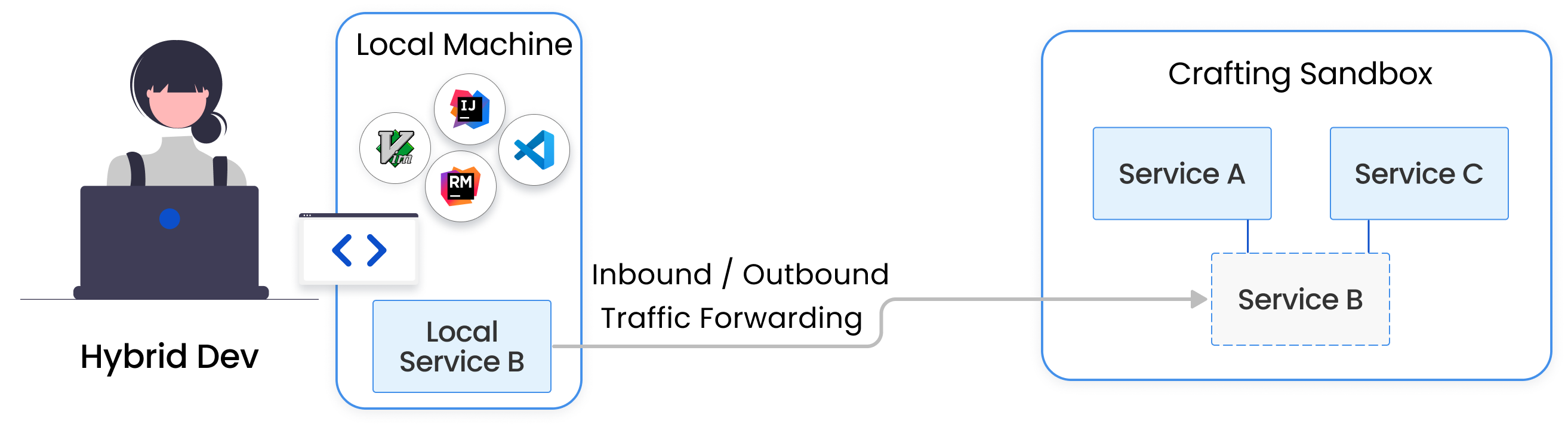
When a developer wants to make code change in a service, e.g. Service B, ideally it's best to be able to run it with its upstream and downstream services, e.g. Service A, and Service C, so that the code change can be tested in an end-to-end product flow. However, due to setup complexity or lack of local resources, running the entire product on local machine is infeasible, making development and testing difficult.
Crafting allows the developer to only run the target service, i.e., Service B on the local machine, but it would be virtually plugged in the sandbox, having an end-to-end context for testing. It achieves this by two-way port-forwarding.
$ cs portforwardWith a single command cs portforward, Crafting connects your local machine with a sandbox that runs on the cloud with multiple services end-to-end, and use the service running on your local machine to "replace" the selected service. In the example above, the Service B is selected as target, then all the incoming traffic to the ports defined for Service B on the sandbox will be forward to the local machine, hitting the Local Service B that runs there. At the same time, traffic hitting the local ports from Local Service B are forwarded to corresponding services running in the sandbox on cloud, e.g. Service A and Service C. That way, an end-to-end product flow, hitting Service A, Service B, and Service C in this sequence, will actually hit Service A(on cloud), Local Service B, and Service C (on cloud), allowing the developer to test the Local Service B easily.
Key advantages of using Crafting port forwarding
- Developers have near-zero workflow change from their local machine dev experience, same machine, same IDE, same local tools, same workflow.
- The IDE doesn't need to have remote development capability.
- The developer still manages local code branch and commit code from local.
- Heavy dependencies and services are off-load to cloud and no longer consumes local resources.
Integration testing example
Here we use an example on integration testing to illustrate port-forwarding. The demo video can be found here. In this example, we are using the demo app we talked about before, and we are going to replace the API service, by the local version.
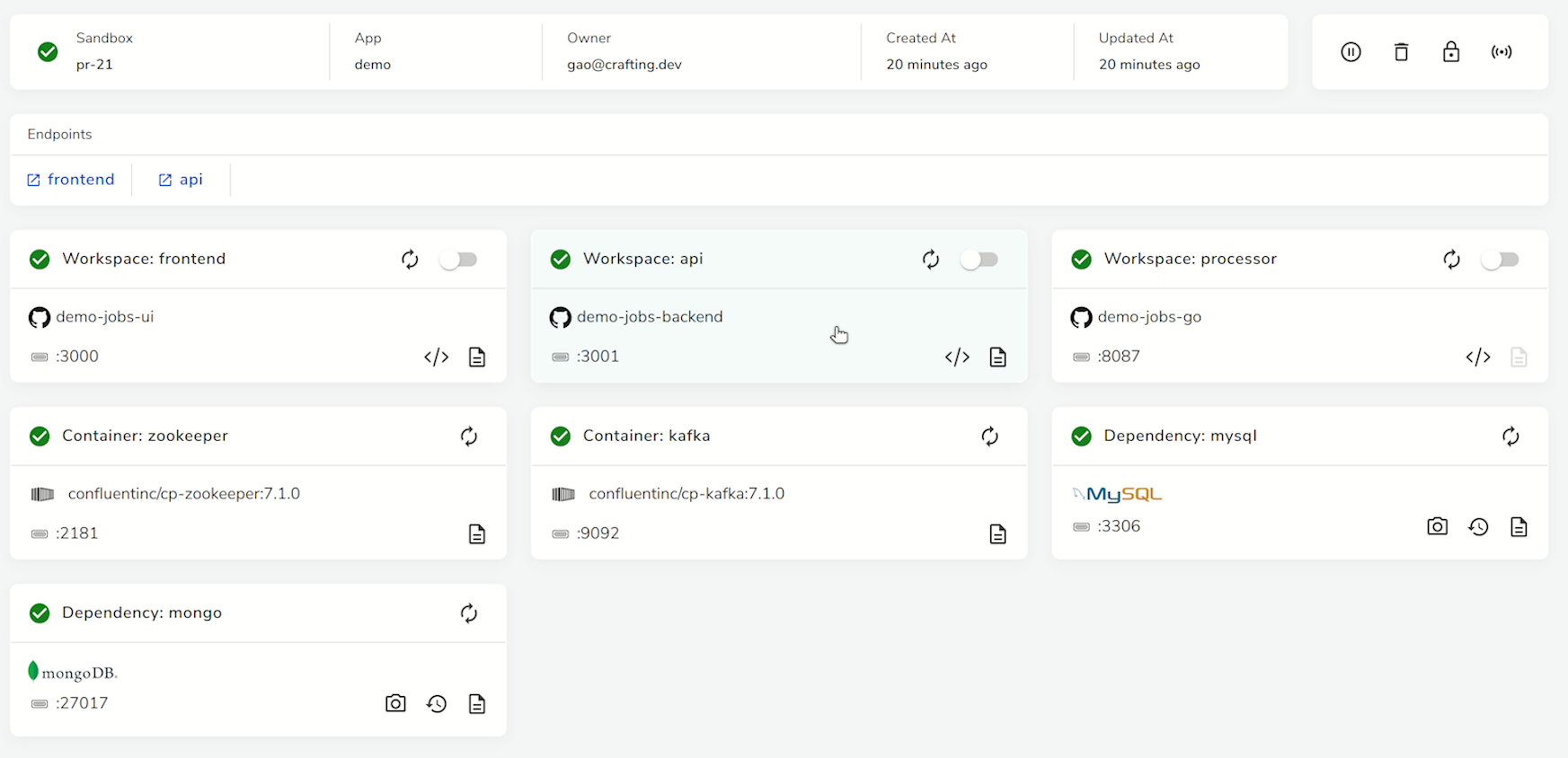
Just simply run the cs portforward and select the sandbox (pr-21) and workspace (api), the Crafting CLI established forwarding as follows:
For the locally running API service, it forwards the 3001 port from the cloud workspace to the localhost 3001, so that the locally running API service just needs to listen to the localhost 3001 to get all the requests forwarded to it. For the outgoing traffic from the local API service, it forwards the local ports 2181, 3306, 8087, and 9092 to the corresponding services running on the Crafting sandbox on cloud, so that the local API service can call database as well as other services on cloud.
Then we launch the local API service in RubyMine IDE, which runs the source code locally with our local code change we want to test. We can also add a breakpoint in the IDE just like when we need to debug the local service.
Then we hit the endpoint for the sandbox online, to test the flow end-to-end, which triggers a request to the API service.
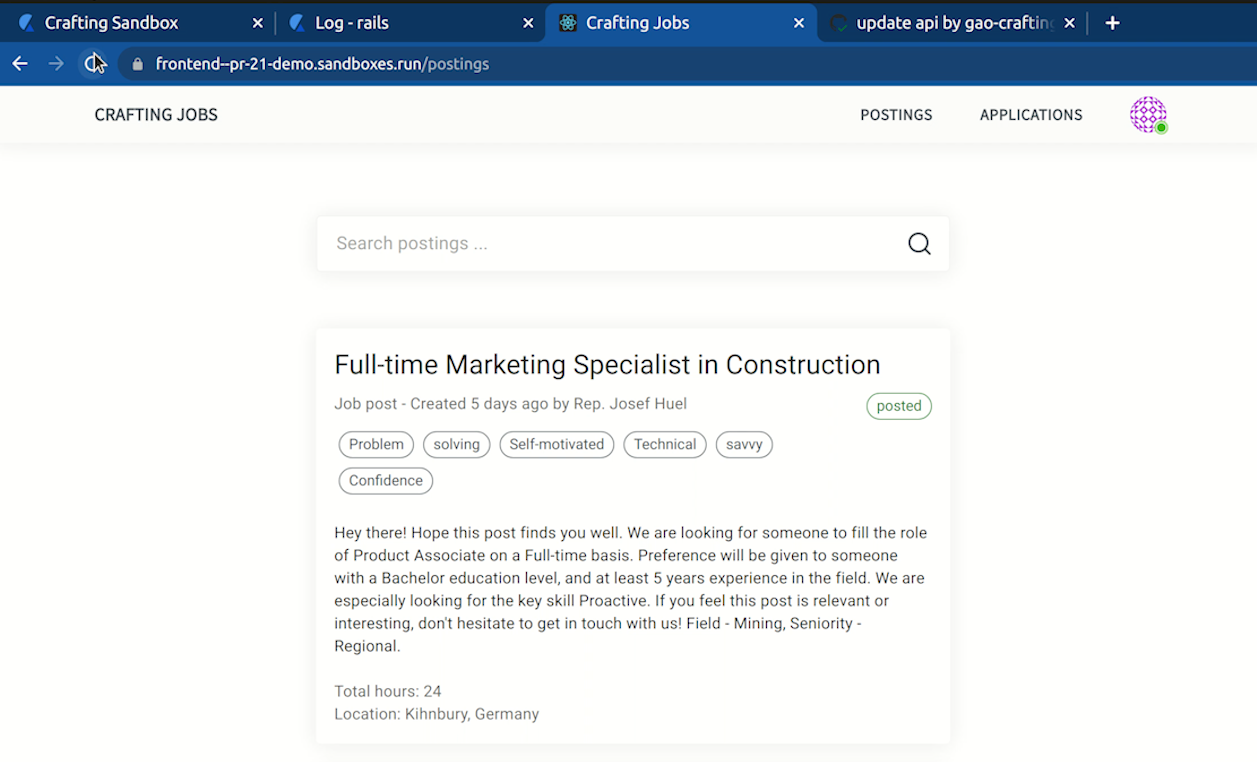
However, this time, with the port forwarding turned on, instead of hitting the version running on the cloud sandbox, it hits the locally running API service, triggering the breakpoint.
Here we can inspect the value and continue the execution, then the locally running API service will fetch data from the cloud mysql and return to the frontend.
Setup notes
Define ports and port-forwarding
First, as cs portforward is a local machine-based command, you need to have the Crafting CLI downloaded on to your local machine. The command cs port-forward will reply on the Sandbox Definition and local additional flags to decide which incoming and outgoing forwarding to be established. In each workspace,
portsare used to define incoming traffic, which are for incoming forwarding.port_forward_rulesare used to define outgoing traffic, which are for outgoing forwarding.
For example, with the following Sandbox Definition:
workspaces:
- name: frontend
ports:
- name: http
port: 3000
protocol: HTTP/TCP
port_forward_rules:
- local: '8080'
remote:
target: backend
port: api
- local: '6379'
remote:
target: cache
port: redis
- name: backend
ports:
- name: api
port: 8080
protocol: HTTP/TCP
dependencies:
- name: cache
service_type: redisRunning the command cs port-forward targeting frontend workspace will establish 1 incoming forward and 2 outgoing forward:
$ cs port-forward -W demo/frontend
TYPE FROM TO STATE #CONN DETAILS
Reverse 3000 localhost:3000 OK
Forward localhost:8080 backend:8080 OK
Forward localhost:6379 redis:6379 OKMake sure config in source code points to the local target
In a Crafting sandbox, there are two ways for a service (e.g., service api) to talk to another one (e.g., service backend):
- The direct way is to let the config in
apidirectly address to the host namebackend, just like in docker-compose or Kubernetes namespace. e.g.,http://backend:8080is hitting thebackendservice's port 8080. - The port forwarding way is set up port forwarding rule on
apiservice, to point its local port (e.g. 8080) tobackendservice's port 8080. With that setup, theapiservice can addresshttp://localhost:8080to hitbackendservice's port 8080. After setting up the port forwarding, the direct way to address hostname ofbackendwould continue to work.
For hybrid development, since local machine is not part of the sandbox's overlay network, the port-forwarding setup is necessary for the local service to have outbound network connections to services running on cloud. It is because the cs portforward command will use that configuration to establish forwarding rules between local machine and sandbox on cloud. In this use case, we recommend also using the port forwarding way for services in the sandbox to talk to each other so that the config can be kept same no matter the service process is running on local machine or in cloud sandbox.
Make sure the local ports are available for outbound forwarding
One error that is often encountered is the port conflict when starting the port forwarding. For example, a developer may have their local redis running and listening to port 6379 on the localhost for the local machine. Then when starting a port forwarding session, the attempt to setup forwarding from the same local port 6379 to cloud will fail because the port is already taken by local redis.
In this case, we recommend to turn off the local service to free the port. Alternatively, you can skip the outbound forwarding by adding the option -F, --skip-forward-rules to the cs portforward command.
Updated 10 months ago