Account Setup
Setting up account is the first thing need to be done for setting up Crafting. In this page, we talk about topics regarding account setup on Crafting platform.
- Create an Account
- Add Administrators and Users
- Service Account and Login Token
- Role-based Access Control (RBAC)
Create an Account
To create an account on Crafting for a new organization, please contact us. We support account setup on our SaaS platform or on your cloud using Crafting Enterprise . We also offer setup assistant and free trials to fit your specific dev needs. When installing Crafting Express the admin account is automatically created during the procedure.
Add Administrators and Users
Administrators can add other administrators and users into the organization. From the Team -> Members page on our web console, you can see every member in the organization account and add new member by click Add button, and fill in information in the following dialog.
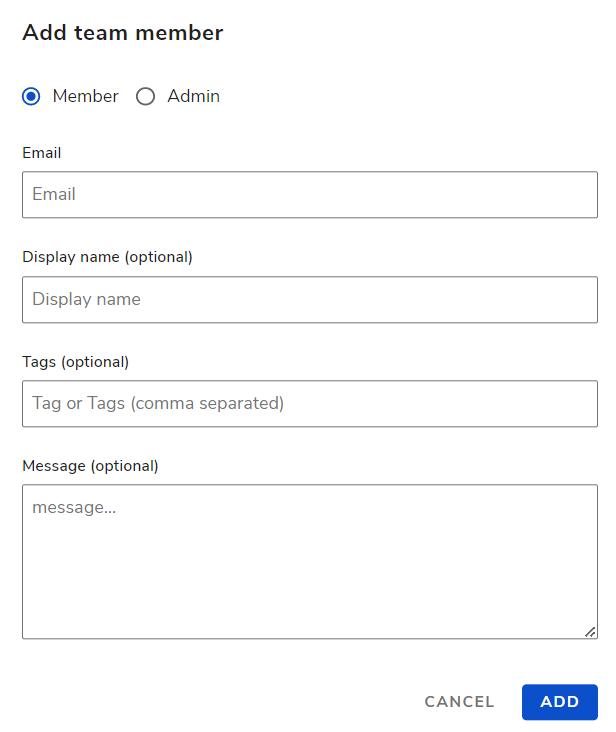
After clicking Add, an invite will be sent to the newly added member, who can login using their email to the system (See Login)
It can also be done via CLI
$ cs org member add <EMAIL> [--admin]Creating users one by one is often troublesome with large teams. Crafting supports following ways to support large teams.
Domain-based automatic user creation
On Crafting platform, the admin can set up an Organization Domain, that way, all users with emails from that domain can automatically be added as Crafting users for that organization. The user will be created on-demand upon first login.
SAML integration
For customers adopting Crafting Enterprise, a SAML identity provider can be configured to provide the login service for Crafting. For more details, please contact us.
Service Account and Login Token
Crafting allows the user to create service accounts for accessing the Crafting platform, which would be useful in following scenarios:
- Internal tool integration: Team admin can create a service account to be used by tools such as CI tool, automation scripts, etc., so that these tools can leverage Crafting platform. See Git Service Integration for Preview for some example.
- External demos or collaborations: Team admin can grant temporary access to external collaborators, e.g., customers, partners, vendors, etc., to let them access the Crafting system to work with the team members.
To create a service account, go to Team -> Service Accounts and click Add highlighted below, and then fill in the name. Note that a service account always assumes the email only as a placeholder.
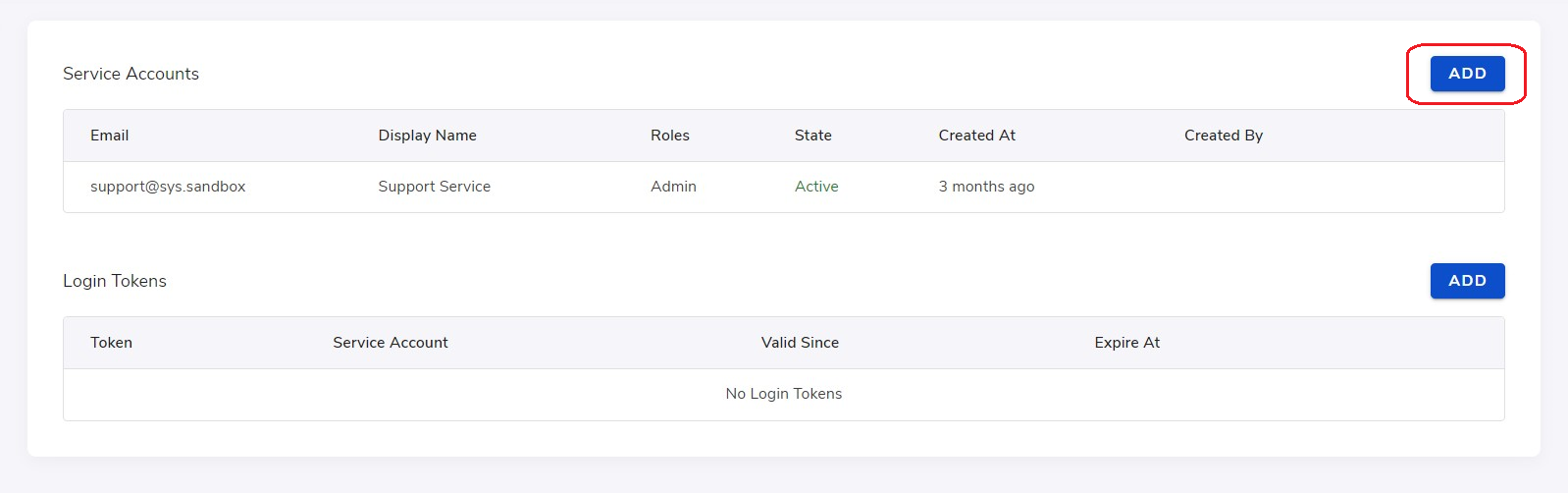
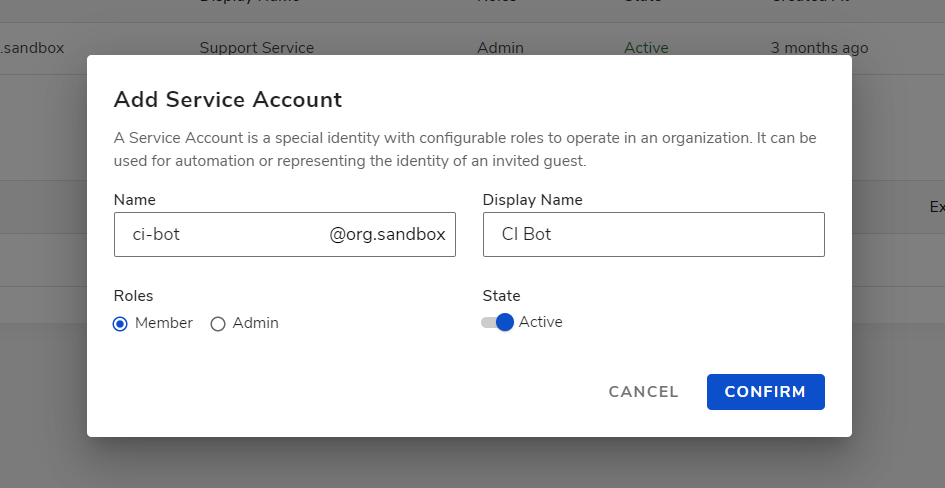
After clicking Confirm, a service account is created. A service account is an non-user account and can only be accessed by a login token, so let's see how to create an login token to access that account. On the same page, click Add highlighted below, and fill the dialog.
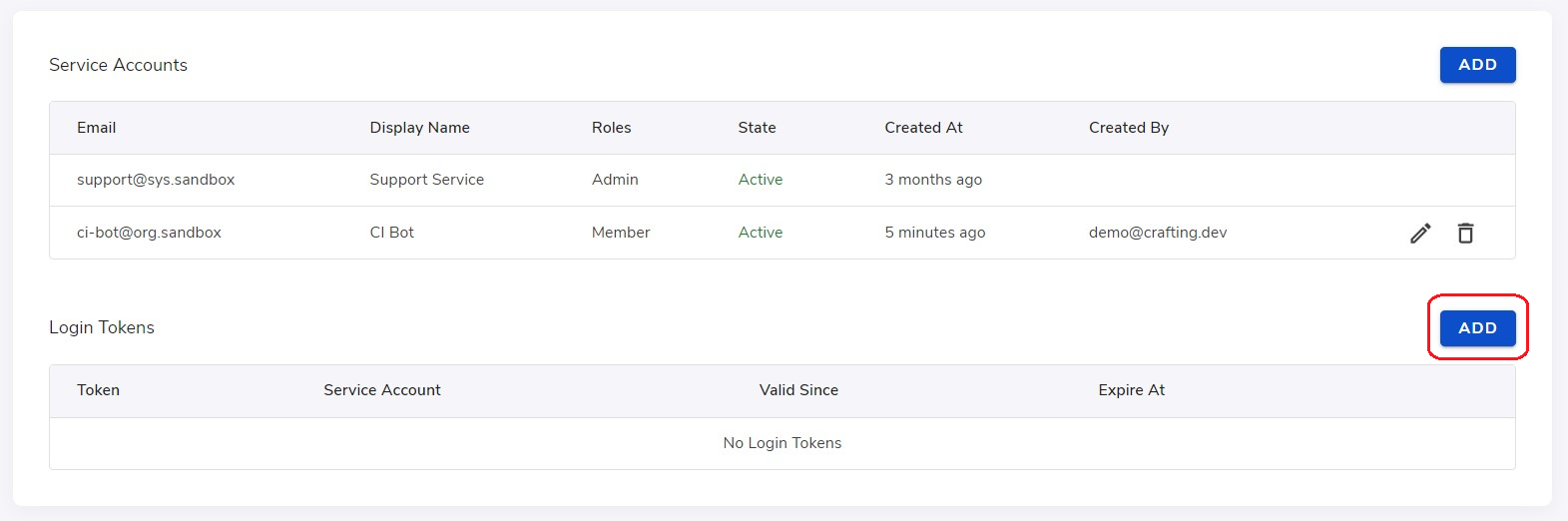
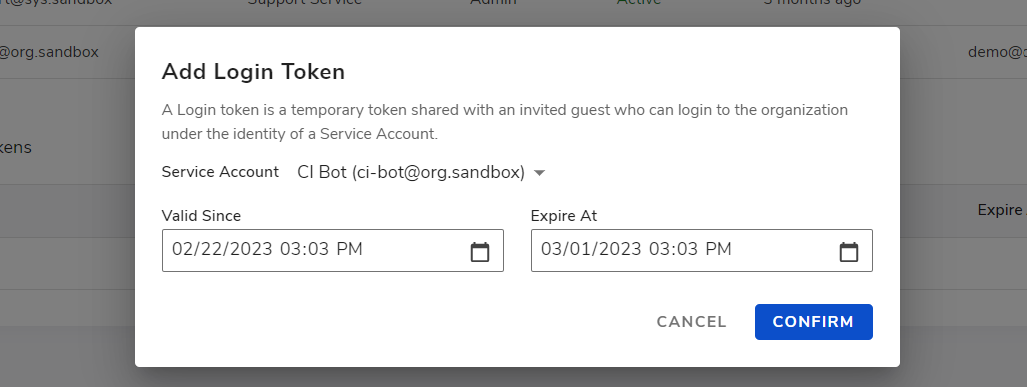
After creating the login-token, it can be logged from CLI and web browser. The instruction can be found by clicking the following expanding button highlighted below.
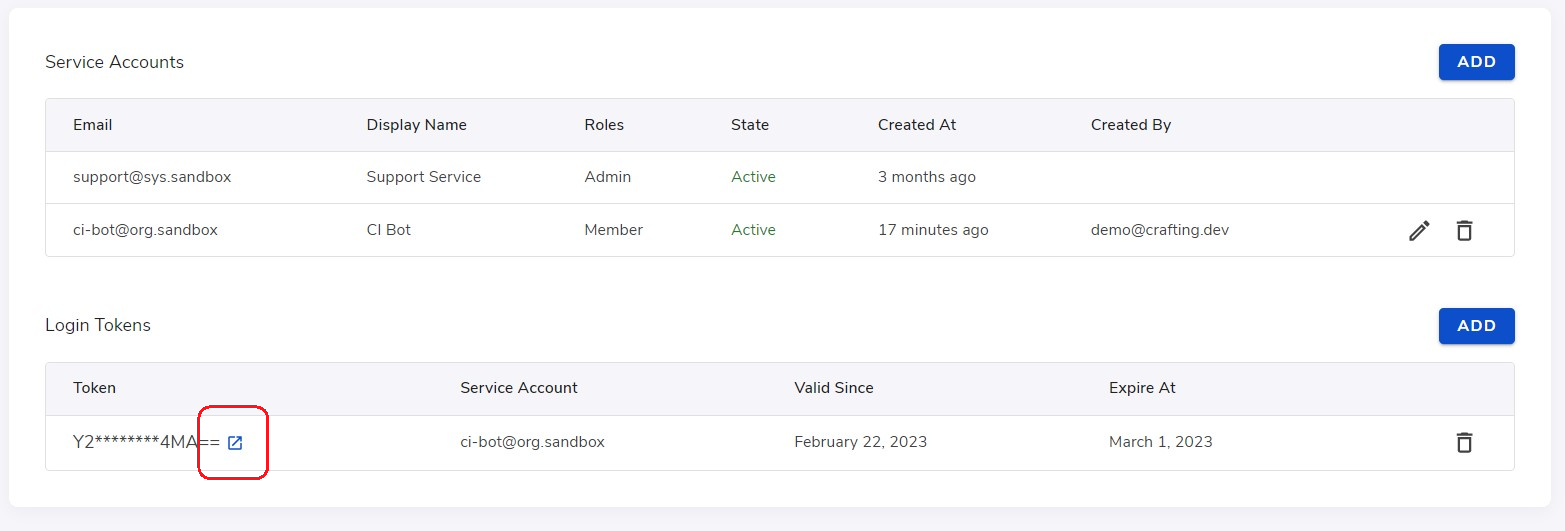
The login token will expire according to the Expire At, and you can delete it any time. Similarly the Service Account can be disabled (by editing) or deleted in this page.
Revoking access and best practices
Once a Login Token is used, the active session is under the identity of a service account. Deleting the Login Token doesn't invalidate the session. To disable the session, disable/delete the Service Account.
If the Service Account is to be shared with external contributors, create Service Account on-demand and delete it when no longer needed
System service accounts
These are reserved service accounts, with emails suffixed by @sys.sandbox. They are used by the Crafting Sandbox internally. The users may be able to see them, but not allowed to change them. The currently available service accounts are:
[email protected]: this account is used by the supporting personnel from Crafting to perform support operations in the organization, like troubleshooting.
Role-based Access Control (RBAC)
The Enterprise edition of Crafting supports Role-based Access Control (RBAC), which offers fine-grained access control for users in custom defined roles. The access control can be defined with respect to specific types of resources, such as templates, sandboxes, resources, etc. It also helps large engineering organizations to organize teams' assets into different folders. For more information regarding RBAC, please contact us.
Updated 8 months ago